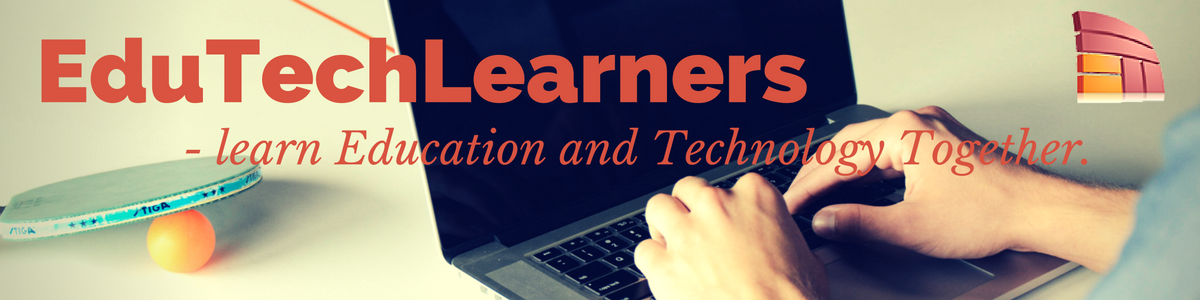This step-by-step guide which describes the process of sharing files/folders with one computer with the Another Computer with the help of Wi-Fi (By creating wireless Ad hoc Network). This quick tutorial will teach you how to connect, share files/Folders between two different computers.
Steps to be Followed:-
- On First Computer
- Set Up a Wireless Ad-hoc network.
- Create a Sharing Folder.
- Note the IPv4 Address.
- Note the UserName & Password.
- On Second Computer
- Ping the IPv4 Address of First Computer noted in Step-3
- Fill the UserName and Password noted in Step-4.
Watch this Video for Tutorial:-